Building AI Agents on Azure with AI Foundry
- What Are AI Agents?
- Platforms to Build AI Agents on Azure
- Overall Architecture of Azure AI Foundry
- AI Foundry Specific Concepts To Explore
- Resources to learn about Azure AI Foundry
- Conclusion
In this blog, we discuss about the concepts behind building agents on Azure, with main focus around Azure AI foundry.
To get a beginner friendly understanding of agents, check my previous blog - AI Agents Explained
Keep reading to get a quick understanding of concepts and all resources you can use to start building on AI foundry!
What Are AI Agents?
In simple terms:
AI Agents = LLM Model + Action + Knowledge Base
That’s the most concise way to define an AI Agent.
An AI Agent uses a Large Language Model (LLM) to understand natural language, can perform actions through tools or APIs, and relies on a knowledge base to make its responses contextually accurate and grounded.
Example: Multi-Agent System in a Company
Imagine a company building an internal solution that automatically detects and fixes issues in its software systems.
Because the system is complex, the company employs multiple specialized AI Agents, each responsible for a particular task — such as diagnosis, remediation, documentation, or communication.
A central orchestrator agent coordinates all of them, deciding which agent should act based on the user’s request.
These agents draw knowledge from:
- Tech support manuals and public documentation
- Internal company documents and configuration data
- Historical issue logs and user feedback
Before taking any critical action (like system restarts or data deletions), the system asks the end user for explicit permission, thus ensuring safety and accountability.
Evaluation and Safety of Agents
As part of the company’s internal audit process, every Agentic AI system must pass automated evaluations for:
- Safety: ensuring no harmful or destructive behavior
- Coherence: producing logically consistent and relevant responses
- Grounding: staying factual and aligned with verified knowledge sources
- Reliability: maintaining consistent tool accuracy (e.g., Tool Call Accuracy)
These evaluations ensure that the agents operate responsibly and can be trusted in production environments.
Platforms to Build AI Agents on Azure
Azure offers a complete ecosystem for building AI Agents — from no-code tools for business users to developer-centric frameworks for advanced multi-agent systems.
All you need is an idea and the drive to build.
| Use Case | Recommended Platform | Key User Type |
|---|---|---|
| Simple task automation in Microsoft 365 | Copilot Studio | Business users |
| Custom logic and integrations with Copilot | Microsoft 365 Agents SDK | Professional developers |
| Advanced, scalable, multi-agent systems | Azure AI Foundry + Semantic Kernel | AI/ML engineers and developers |
Copilot Studio For Business Users
For business users with little or no coding experience, Copilot Studio provides an intuitive, no-code way to build agents directly within Microsoft 365 Copilot Chat.
These declarative agents can automate everyday tasks, streamline workflows, and boost productivity — all with minimal IT involvement.
When users are comfortable with low-code tools like Microsoft Power Platform, Copilot Studio enables them to combine their technical skills with deep business domain knowledge to create richer, more powerful agents.
Such agents can extend the capabilities of Microsoft 365 Copilot or bring AI-powered automation into channels like Microsoft Teams, Slack, Messenger.
Microsoft 365 Agents SDK For Professional Developers
When organizations need advanced custom extensions to Microsoft 365 Copilot, developers can use the Microsoft 365 Agents SDK.
This SDK offers programmatic control, allowing professional developers to:
- Integrate custom APIs or tools
- Implement sophisticated logic
- Deploy agents that work across the same channels as Copilot Studio
This is ideal for scenarios requiring fine-grained control, external integrations, or custom business workflows.
Azure AI Foundry For Complex, Scalable Agents
For full-stack agentic development, Azure provides the Foundry Agent Service, a developer-first platform that allows integration with:
- Azure AI Services (for language, vision, and speech)
- Custom model endpoints (OpenAI, OSS, or fine-tuned models)
- Custom storage and search systems (like Azure Cognitive Search, Cosmos DB, or Blob Storage)
Start with the Foundry Agent Service to develop single, standalone agents.
Then, when you’re ready to scale up and orchestrate multiple agents working together, use Semantic Kernel to build multi-agent systems that collaborate intelligently.
Azure’s agentic ecosystem ensures there’s a path for everyone — from citizen developers to AI professionals — to bring intelligent automation to life.
Overall Architecture of Azure AI Foundry
In this blog, we will cover the overall concepts and architecture, and for step by step how to - you can refer to the official documentation shared by Azure: Building agents on AI Foundry
An Overview on Agents
An agent isn’t just a chat interface, it’s a modular system that combines reasoning, memory, and action into a single programmable entity. You can think of an agent as a microservice powered by intelligence:
it listens, reasons, takes actions, and learns from its environment, all within a controlled runtime that integrates seamlessly with other Azure services.
Key Concepts
An Agent in Azure AI Foundry is composed of three main building blocks: the LLM Model, Tools, and a Knowledge Base. Together, they define the agent’s reasoning, capabilities, and contextual awareness.
- LLM Model – The core reasoning and language backbone that interprets user input, plans actions, and generates responses.
- Tools – Extend the agent’s capabilities beyond text:
- Knowledge / Grounding Tools – Such as Bing Search, Azure AI Search, File Search, Microsoft Fabric, or domain-specific licensed data sources.
- Action / Execution Tools – Such as OpenAPI tools (to wrap existing APIs), Azure Functions, and Logic Apps.
- MCP Integration – Enables inter-agent communication and tool interoperability across different systems.
- Knowledge Base – The contextual layer that stores domain data, documents, and historical interactions, allowing the agent to ground its reasoning in verified information.
Azure AI Foundry also supports Connected Agents, enabling multi-agent architectures without custom orchestration code, where the main agent can delegate tasks to specialized agents dynamically.
Agent Identity & API Access
Every agent created in Foundry has a unique Agent ID, which serves as its identity across the platform.
This Agent ID can be used programmatically to:
- Fetch agent metadata (name, configuration, tools, etc.)
- Run or test agents using Azure SDKs or REST APIs
- Integrate agents with other Foundry services, pipelines, or evaluation workflows
What are Threads and Runs?
In Azure AI Foundry, threads represent the conversational or execution context of an agent.
Every interaction, whether it’s a user query, a tool invocation, or a multi-turn conversation happens inside a thread.
You can think of a thread as the stateful container that holds all messages, metadata, and context for a particular run of an agent.
A thread is a persistent object that maintains:
- The conversation history (all user and agent messages)
- The tool call logs (which actions were invoked and with what parameters)
- The execution metadata (timestamps, run IDs, evaluations, etc.)
- The state of the agent’s reasoning process
Each thread can contain multiple runs, and each run represents a single execution attempt or response generation within that thread.
This structure lets developers resume, inspect, or replay an agent’s reasoning, hence making debugging and evaluation much easier.
Utility of Threads in Multi-Agent Systems and Production
When working with connected agents, each agent typically has its own thread, enabling clear separation of context. The orchestrator agent may spawn or coordinate multiple threads across different agents to complete a complex workflow.
For example:
- The Planner Agent starts a thread for task decomposition
- The Research Agent runs its own thread for data collection
- The Writer Agent uses its thread to draft the response
All of these threads are tracked together under a shared session context, preserving visibility across the system.
These are features of threads in Production.
- Traceability – View every message, tool call, and result
- Replayable – Re-run previous conversations or scenarios
- Lightweight state – Bring-your-own storage (e.g., Cosmos DB) for persistence
- Integration – Threads can be monitored and visualized in the Foundry Studio UI
Just like agents, each thread in Foundry has a unique Thread ID, which can be used programmatically to fetch or update its state.
How do Threads, Runs and Messages come together?
A message is the fundamental communication unit inside a thread.
Messages can come from:
- User – asking a question, submitting a command, or giving feedback
- Agent – replying, calling a tool, or returning a result
- Tool – providing data or an action result back to the agent
Each message is stored chronologically inside its parent thread, maintaining the conversational flow and memory.
A run represents one execution cycle of the agent inside a thread.
When a new message is received, the agent starts a run to process that input which may involve:
- Reading the message and prior context
- Reasoning using the LLM
- Calling external tools or APIs
- Producing one or more output messages
Each run is tracked individually for traceability and evaluation, making it easy to inspect how a particular response was generated.
Putting It All Together
Here’s how these components interact during a typical user request:
- User sends a message → Foundry creates or retrieves a thread
- A new run is started under that thread
- The agent processes the input, optionally calls tools, and generates new messages
- Each message and tool call is logged within the same thread
- The run completes, and its outputs become part of the thread’s state
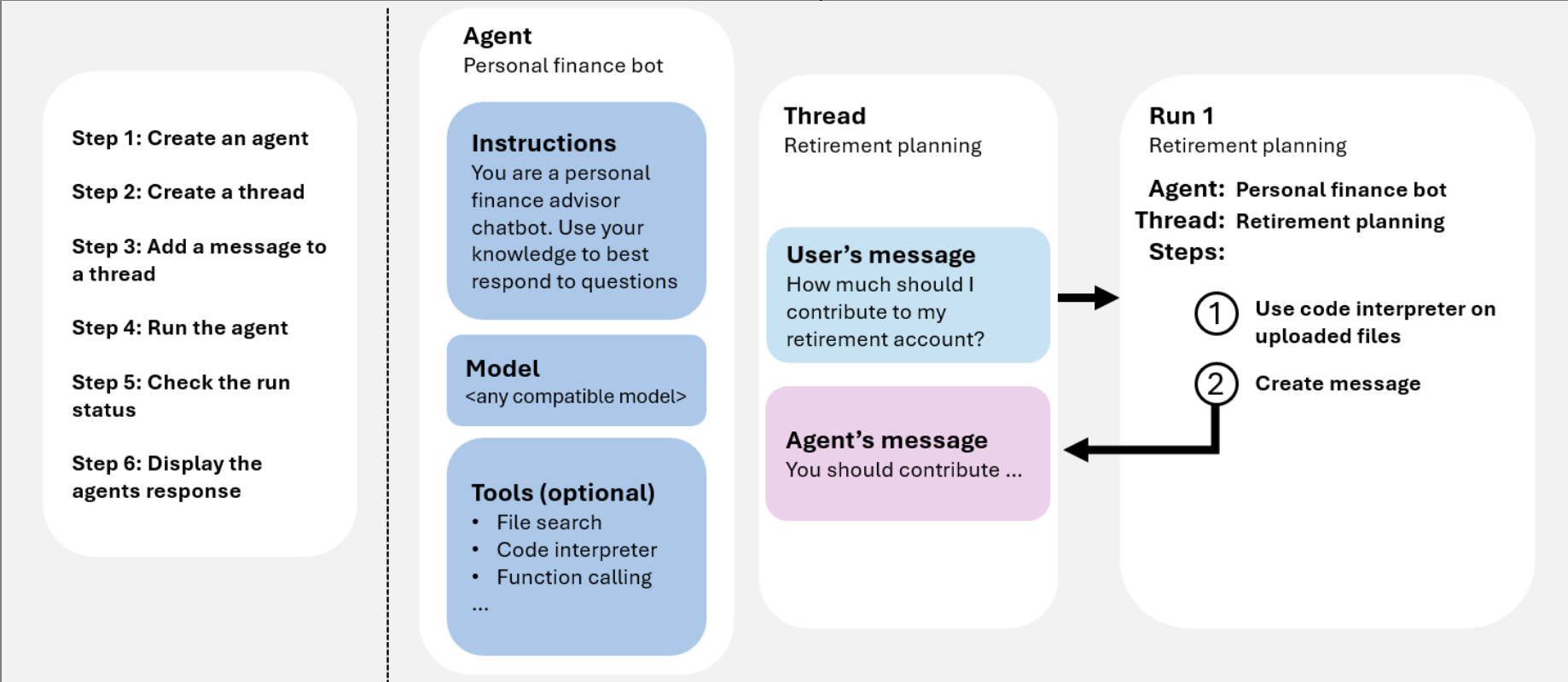 Figure 1: How Agents, Threads, Messages and Runs work
Figure 1: How Agents, Threads, Messages and Runs work
Deployment And Scalability Behind The Scenes
- Fully Managed by Azure — Agents and threads run in a managed compute fabric; no manual provisioning of VMs, containers, or scaling rules is needed.
- Auto-Scaling Runtime — The platform automatically scales compute resources to handle spikes in concurrent requests, long-running tasks, or multi-agent workflows.
- Bring-Your-Own Storage (BYOS) — Use services like Azure Cosmos DB, Blob Storage, or Azure Table Storage to persist thread states, logs, and agent data for continuity and disaster recovery.
- Regional Deployment & Data Residency — Choose regions to comply with data governance and privacy requirements; all computation and storage stay within your tenant’s boundary.
- Resilient Execution Model — Foundry isolates each run, enabling safe retries and fault-tolerant execution in case of transient errors or model timeouts.
- Observability & Metrics — Integrates with Azure Monitor and Application Insights to track latency, throughput, and error rates across runs and threads.
- Versioned Agent Deployment — Agents can be published with version tags, enabling blue-green or canary rollouts and quick rollback if issues occur.
- Enterprise Security & Networking — Supports VNET integration, private endpoints, and Microsoft Entra (Azure AD) for identity and access management.
- Continuous Evaluation Loop — Deployed agents can be monitored using built-in evaluation pipelines (grounding, coherence, tool accuracy) to ensure quality doesn’t regress over time.
- CI/CD Integration — Foundry SDK and CLI allow agents to be registered, updated, and deployed through automated pipelines using GitHub Actions or Azure DevOps.
Azure AI Foundry provides a serverless-style runtime for AI Agents — combining managed compute, elastic scaling, observability, and secure deployment pipelines so you can move seamlessly from prototype to enterprise-scale production.
AI Foundry Specific Concepts To Explore
Once you understand how agents work conceptually, it’s important to get familiar with the key building blocks of Azure AI Foundry’s infrastructure — these define where your agents live, who can access them, and how they interact with deployed models.
Hub vs. Project
-
Hub – Think of it as the root workspace or organizational boundary in Azure AI Foundry.
A hub can host multiple projects and serves as the central governance layer for access control, resource sharing, and model management.
Each hub can also connect to shared compute, data sources, and model registries. -
Project – A project lives inside a hub and contains your agents, models, datasets, and evaluation workflows.
It’s a focused environment where a specific team or experiment can be managed independently.
Each project inherits policies and settings from its parent hub but can have its own isolated configuration for testing and deployment.
This separation of hub and project allows you to structure large-scale deployments — one hub per organization or business unit, and projects per product, feature, or use case.
Role-Based Access Control (RBAC)
Azure AI Foundry integrates tightly with Azure RBAC to manage permissions and enforce data security.
You can define who has access to view, edit, or deploy agents across hubs and projects.
Common roles include:
- Reader – Can view projects, agents, and evaluation results but cannot modify anything.
- Contributor – Can create, edit, and test agents within assigned projects.
- Owner / Admin – Full permissions to manage access policies, model connections, and compute resources.
Model Deployment and Connections
Agents in Foundry can use models hosted on:
- Azure OpenAI Service – For GPT-based reasoning, embeddings, and completions.
- Custom Endpoints – Bring your own model hosted on Azure Machine Learning, OSS frameworks, or external APIs.
- Connected Registries – Access fine-tuned or organization-approved models via Azure Model Catalog.
We can fine-tune existing models as well.
When deploying, Foundry handles:
- Versioning – Each model and agent can be version-tagged for rollback or A/B testing.
- Scaling – Compute autoscaling is managed by Azure, so your deployments stay responsive under load.
- Networking – Agents and model endpoints can be secured using Private Endpoints, VNETs, and Microsoft Entra ID for authentication.
Evaluation Integration
Every deployed agent can be linked with evaluation pipelines to monitor *Groundedness, Coherence, Tool Call Accuracy, Latency and response quality.
This continuous evaluation loop helps maintain agent reliability as you iterate on prompts, models, or tools.
Resources to learn about Azure AI Foundry
Public Documentation: These are official Microsoft’s documentation, along with sample codes which you can try out.
- Azure’s comprehensive documentation on AI Foundry
- Sample Codes on Microsoft’s Official Github Repository
Starter Projects: These are ideas by developers and Microsoft for anyone to get started building. I will update this list as I find more interesting blogs.
- Awesome Agentic AI Use Cases
- Microsoft’s beginner course on building AI Agents in 12 lessons!
- Building a multi-agent system using Microsoft’s AI Agent service
Certifications to Learn About Agentic AI: Certifications from verified sources are a good way to learn from ground up and enhance your resume.
- AI-102 Azure AI Engineer Associate AI
- Andrew NG’s course on Agentic AI
- Short courses on latest development in AI
- Free Microsoft Learn Resources
Stay Up-To-Date On Latest Developments in Microsoft: Staying on top of latest developments in tech - you can refer to the material of latest conferences by Microsoft, developer blogs and even official documentation of AI Foundry!
Conclusion
And with this blog, we have got a quick understanding on building AI agents on Azure, and the list of resources to go through.
In the next part of this blog series - we will take a use case of how to evaluate a multi-agentic AI flow on AI foundry, which is a project I have personally worked on as a part of Microsoft’s Global Hackathon.